Visualise what's trending in your build process
What started as a few scripts to gain some insight in the duration of stages in a build process, has evolved into project Buildtime Trend, that generates and gathers timing data of build processes. The aggregated data is used to create charts to visualise trends of a build process.The major new futures are the support for parsing Travis CI build log files to retrieve timing data and the introduction of the project as a service that gathers Travis CI generated timing data, hosts a dashboard with different charts and offers shield badges with different metrics.
Try it out!
The hosted service supports Open Source projects (public on GitHub) running their builds on Travis CI. Thanks to the kind people of Keen.io hosting the aggregated data, the hosted service is currently available for free for Open Source projects.Get started! It's easy to set up in a few steps.
A bit more about Buildtime Trend
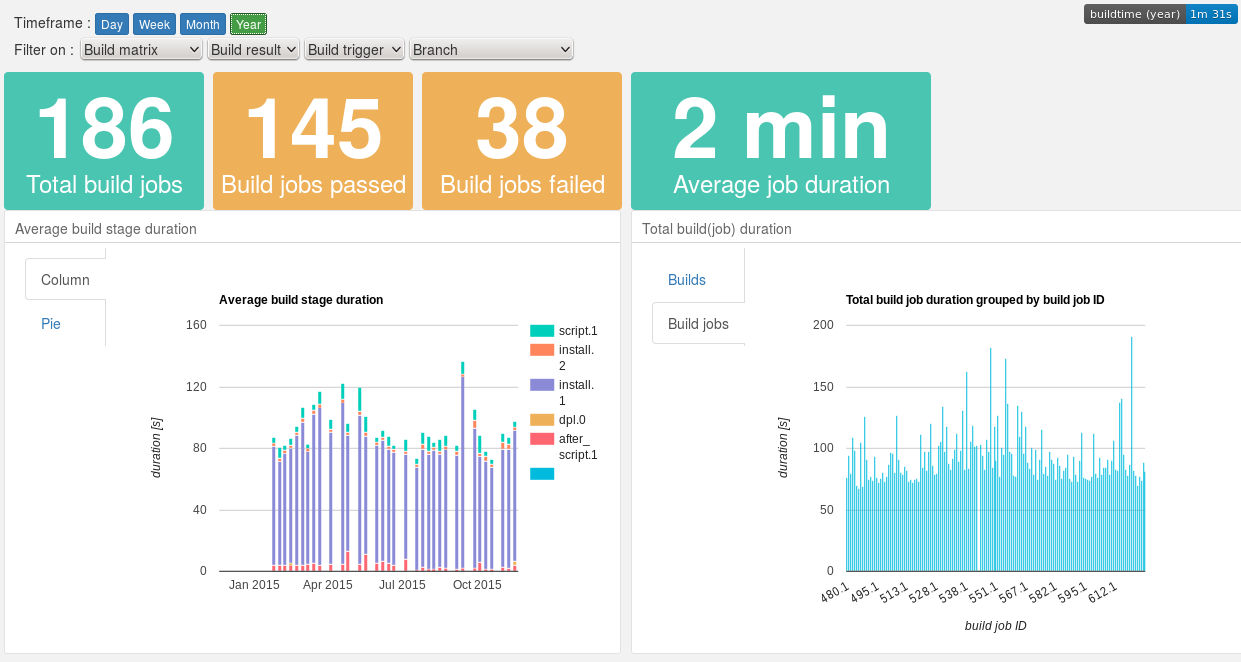 |
| Dashboard example |
These trends can help you gain insight in your build process : which stages take most time? Which stages are stable or have a fluctuating duration? Is there a decrease or increase in average build duration over time?
With these insights you can improve the stability of your build process and make it more efficient.
The generation of timing data is done with either a client or using Buildtime Trend as a Service.
The Python based client generates custom timing tags for any shell based build process and can easily be integrated. A script processes the generated timing tags when the build is finished, and stores the results.
Buildtime Trend as a Service gets timing and build related data by parsing the logfiles of a buildprocess. Currently, Travis CI is supported. Simply trigger the service at the end of a Travis CI build and the parsing, aggregating and storing of the data is done automatically.
The aggregated build data is used to generate a dashboard with charts powered by the Keen.io API and data store.
Check out the website for more information about the project, follow us on Twitter, or subscribe to the community mailing list.

No comments:
Post a Comment